12 Easy SEO Tips For A Better Search Engine Ranking
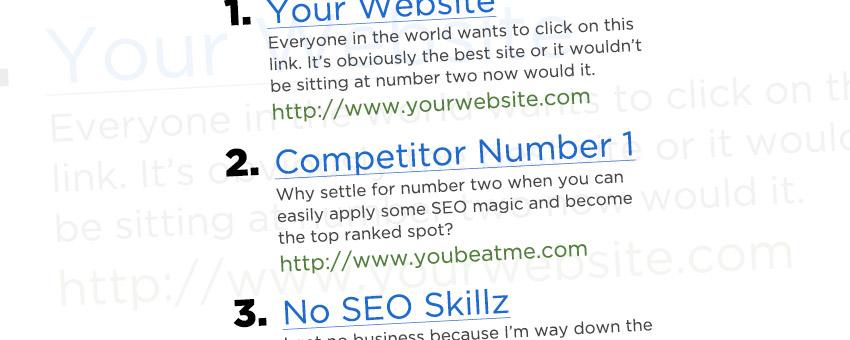
One of the constantly evolving obstacles that every web designer/developer comes across is getting a website to show up on the first page of search results, or even in the top position.
Search engine optimization can be a complex beast to tame, but a lot of effective SEO can be accomplished by following some simple tips which I've outlined in this article.
I have listed them in order with what I consider to be the most important things first. There is plenty of debate as to what changes effect search engine ranking the most, but there is no doubt that if you apply the things you learn here that your ranking will improve.
1. Links From Other High Quality Websites
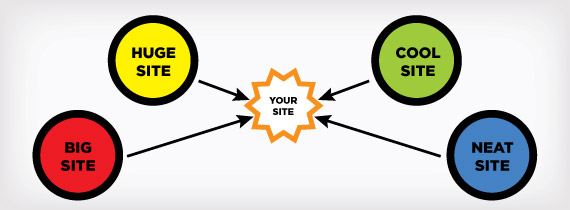
Gaining backlinks isn't something you can necessarily do to your own website, but it is definitely the most important step in not only gaining a higher rank in search engines but growing your traffic as well, so it at least deserves a mention.
There are multiple ways to gain links from popular sites back to yours including writing guest articles, leaving valuable comments, hosting giveaways, posting freebies, and simply sharing quality content that people want to link to. There are hundreds of articles online that go into more depth about how to get high quality backlinks, and since the purpose of this article is to expose you to the basics of SEO, we will leave it at that.
2. Increase Your Domain Name Registration Time
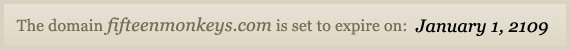
Have you ever noticed that most of the sites on the first page of Google's search results have been around for a while? There's nothing you can do about that, you can't backdate your domain name registration, but what you can do is plan for the future.
When ranking a website, search engines like Google and Yahoo take into account not only how long your domain name has been registered, but also how long it has until it expires.
Search engines see a website that is registered for a longer period of time to be more legitimate because by planning on owning your domain for a long period of time, they assume you also plan to provide useful content to go along with it.
A scam artist might just register a domain for a year, scam to their hearts content, then let the domain name expire.
A brand new domain name that is set to expire in one year will have a big disadvantage compared to a five year old domain that is set to expire in five more years.
Domain names are cheap, you can get them at places like Hostmonster.com for $10/year or less. Places like GoDaddy can be even cheaper but their checkout process is chock full of upsells and ads and their management tools aren't as good.
Either way, all you have to do is register or renew your domain for a longer period of time and you will start ranking higher. We recommend five years or more.
3. Keyword Rich Page Title Tag

Title tags look like this, <title>Your Title Here</title>, and should be present between the <head> tags on every page of your website. After all, how will Google know what your page is about if it doesn't have a title?
The title is what shows up at the very top left of your browser window, as well as the clickable link in search results, so it is important that it contains keywords that are both relevant and readable.
Take these three titles for example:
- Dog Walking, Dog Walk, Dog Leash, Dogs, Dog Running
- Mister Grump's
- 5 Ways to Walk a Dog at Mister Grump's
The first example is not so good because although it is chock full of keywords, it looks like spam to the end user. Not only that, but Google penalizes sites that abuse the system and stuff their site with keywords like a Thanksgiving turkey.
The second example is bad. Sadly a lot of websites look like this because they just don't know any better. It contains no keywords and gives no indication as to what the site is about, making it very hard to convince people to click through and learn more. Mister Grump's may be the best brand of dog walking accessories in the world, but you would never know that from the name alone.
The third example is great because it not only contains keywords that people would search for but is also readable by a human who is searching on the topic of walking their dog.
One final thing to remember is that almost every page on your site should have a different title. That way you will show up in the search results for a greater range of search queries.
4. Anchor Text Within Links

In the early days of the internet, people would link to other websites by describing them and then following them up with a link that simply said, "click here".
Search engines take this to mean that the site you are linking to writes on the topics of "click" and " here".
Wherever you have a link to your site, whether it is internal or external, you want it to contain the key words that you want to rank well for.
Take a look at the following examples:
- Click Here
- 9 Ways to Boil Pickles
The first example is bad because it gives no indication as to what the link contains.
The second example is good because it tells search engines that the link points to a web page with information on boiling pickles.
Each link to your site counts as a vote in the eyes of Google. We want people to vote for your site not as the definitive source on the topics "click" and "here" but for the information it actually contains.
5. Utilize Heading Tags (H1, H2, h2, etc.)

Heading tags play two important roles. By placing the heading of an article within an <h1> tag, you can style them all globally within your CSS. More importantly, Google gives more weight to the text within properly coded headings than other text on your site.
H1 tags are seen as more important than H2 tags, H2 tags are seen as more important than h2 tags, and so on and so forth. In most cases you shouldn't need to go any deeper than h2 or H4.
By placing keywords within these tags, Google will better be able to analyze the content of your site and relay that information into the search results.
6. Using Strong Tags For Bold Text

Many people are used to simply pressing CTRL+B to bold text within word processors, but if you look closely at the HTML code of your website, you will see that there are two ways to make text bold, other than using CSS styling.
Bold tags looks like this: <b>text to make bold</b> and are used to visually change the appearance of your text. Search engines do not distinguish between bold text that use bold tags and standard paragraph text on your site.
Strong tags look like this: <strong>important text to make bold</strong> and change the appearance of your text to look bold, but they also tell search engines that the text between the tags contains important information.
Google gives more weight (some say about 2-5 times more weight) to text within strong tags than plain paragraph text.
As a rule of thumb, use bold tags to visually style text that is no more important than anything else, and use strong tags to bold text that is important or contains keywords for which you want to rank higher.
Make sure you don't overdo it though, one or two bold phrases every few paragraphs is about right.
7. Using Emphasis Tags for Italic Text
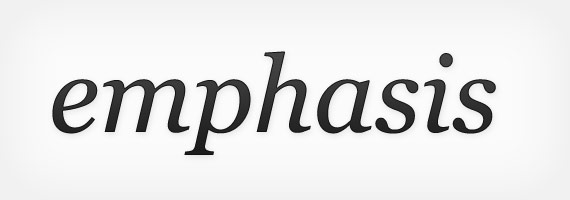
Along the same vein as bold and strong tags come emphasis tags. They are used in the same way and have a similar search engine ranking effect.
Italic tags look like this: <i>italic text here</i> and simply italicize your text.
Emphasis tags look like this: <em>important italic text</em> and in addition to italicizing your text, they tell Google that you want to emphasize the words within the tags.
You can also use strong and emphasis tags on the same block of text to show search engines something that is really important.
8. Maximize Your Page Loading Speed

Page speed is a relatively new criteria that Google uses to rank websites. The quicker your page loads, the higher it will rank when compared to similar sites with a longer loading time.
Firefox uses the Firebug add-on in conjunction with Google's page speed extension to analyze your website and let you know how you can make it load faster.
9. Aggregate and Compress CSS and JavaScript Files
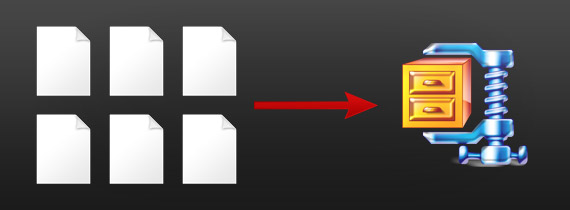
The tips below may not be considered by some to be a traditional search engine optimization technique, but they play some of the biggest roles in your page speed so we are giving them a mention.
Many websites utilize multiple instances of CSS and JavaScript that are loaded as separate files by default, especially if you use a content management system (CMS) with a lot of plugins or modules.
By combining all of your CSS into a single file, your server will spend less time and resources serving files, decreasing the time it takes to load your site.
On top of combining all of your CSS into one file, you can also minify and compress the actual code to make it even smaller.
You can also do the same with all of your JavaScript files as well.
Thankfully, most content management systems provide plugins that automatically take care of this for you.
10. Use Image Sprites For Menus, Icons, and List Items

Another topic that is related to page speed is image sprites. Above is an example of an image sprite that is used when you want hover effects on certain links.
An image sprite is just single file that merges multiple images into one. It's not as complicated as it sounds.
Let's say you have a menu with 10 different images, much like the image above. By loading each menu item as a separate image, you are placing 10 separate HTTP requests on your server, using valuable resources and causing your site to load slower.
You can then use CSS to position the image where you want it for each different element. By doing this, your users will only have to download one file rather than 10. A single sprite containing 10 elements is much smaller in size than 10 separate images, and also eliminates 90% of the HTTP requests made to your server, which can dramatically increase your page speed.
Sprites are most effective when used for menus, icons used throughout your site, and lists that have different images next to each item.
11. Specify Alternate Text For Images
Spiders are computers that scour the internet collecting information about websites and indexing them so that they can be displayed in search results. Some spiders are smarter than others, but even the most advanced ones have trouble reading certain elements of different websites.
For the most part, spiders don't see images. So what if you have a page that has information primarily contained within images? Ideally you want to keep large amounts of important text out of images, but there is something you can do to help search engines read your images better.
By specifying an alt tag, you can give it a description so that when a spider is looking through your site it will be able to tell what the image is about and index your web page based on that information.
Adding an alt tag is simple. Check out the example below to see how it works.
<img alt="Bunny rabbits sometimes eat carrots" src="/images/bunny-rabbits.jpg" />
Google won't be able to physically see your cute photo of fluffy bunnies, but it will be able to tell what the picture portrays by reading the alt tag.
12. Create And Submit A Sitemap
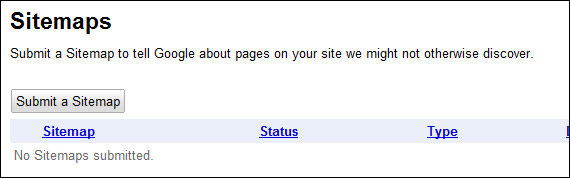
A sitemap is simply a file with a folder tree type view that links to every page on your website. If it is created in the proper format you can then submit it to Google using Google Webmaster Tools.
This tells Google about all the pages on your site, including the ones it might not have found yet.
By submitting a sitemap of your site, search engines will prioritize crawling your site and index all of its pages sooner than they would have if they had to find it among all the other pages on the Internet.
Optimize For Humans Too
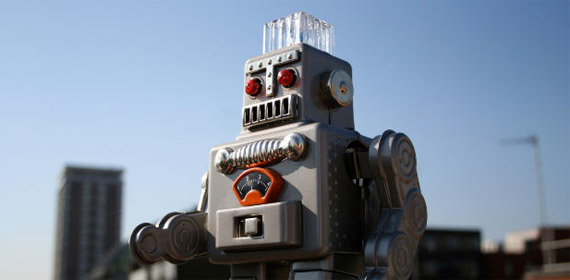
A lot of websites try to optimize for search engines so much that the content becomes cumbersome and unreadable for actual human users.
Search engines aim to mimic living, breathing users and are continuously in development to meet that goal. The logical thing to do is to write quality content for real people and allow the search engines to weed out the spam.
One of the best tools online to make sure your website is usable by both humans and search engine robots is HubSpot's free WebsiteGrader, which grades your site based on a wide array of different criteria and ranks it on a scale from 1 to 100. On top of that it will tell you what you need to do to make your site more search engine and user friendly.
We can proudly say that every site we've developed ranks with a score no lower than 99, which is something that can be achieved within only a month or two with some experience.
Final Thoughts
People like fresh, new content and so do search engines. The philosophy that you should cater your content to search engines will eventually cause your site to fail.
You want people to visit your site so concentrate on creating content that people like. This will organically generate buzz about your site and the backlinks will begin to accumulate, which will in turn boost your search engine ranking as well as bring in more visitors.
