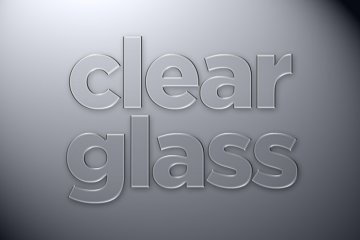Reflective Glowing Photoshop Style
Instantly enhance your designs with this reflective glowing Photoshop style. To get the proper effect, you will need to create two duplicate text layers. Move the bottom layer down approximately 15 pixels. Apply the glowing layer style to the top layer, and the darker layer style to the bottom layer.